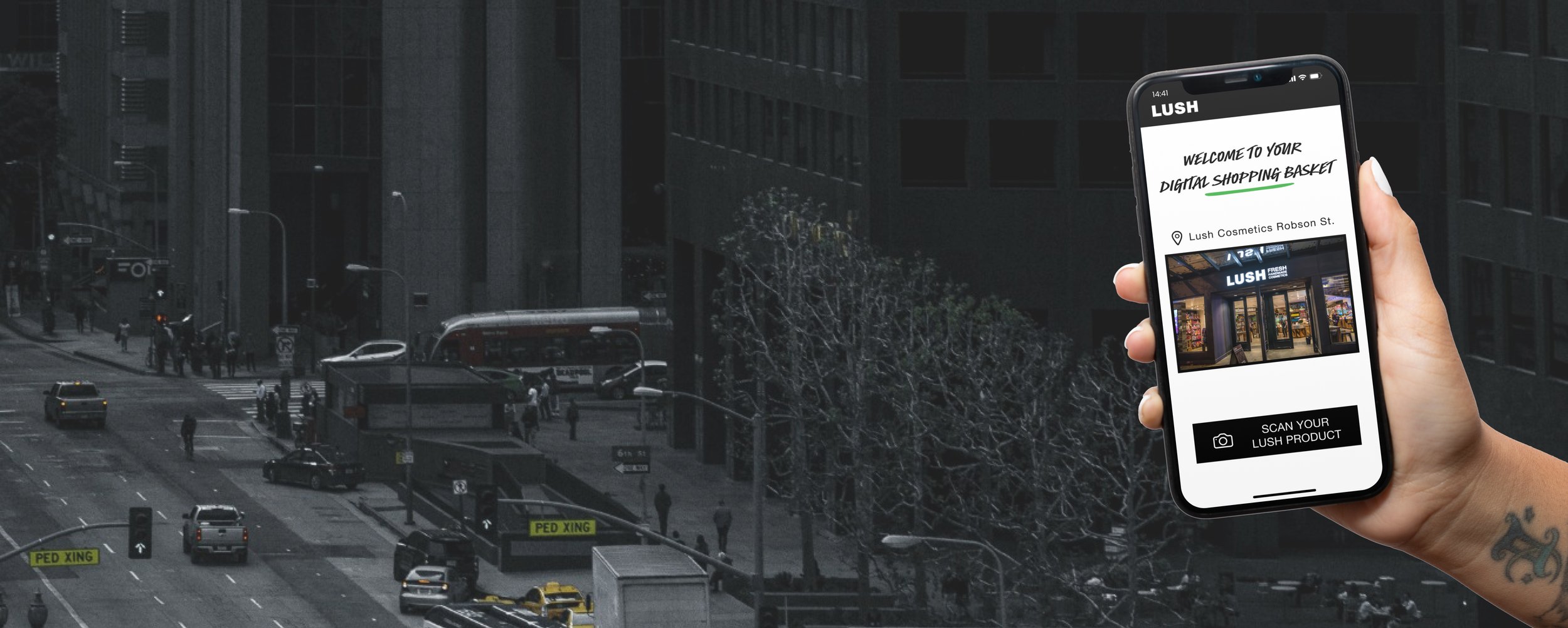
LUSH x BrainStation Hackathon
Hackathon Challenge:
HMW Question:
Building LUSH’s own in-house POS system, utilizing open source, to support the business for a roaming till system under the brand’s digital ethics.
“How might we craft an open-source innovative shopping experience that adapts to the needs of an ever-evolving market, while leading by example with LUSH’s digital ethics?”
Client
LUSH Cosmetics
Team
2 UX Designers, 2 Web Developers, 2 Data Scientists
Duration
24 hours, AUG 2023
My Role
UX Design, User Research, Prototyping
Project Timeline:
Research & Problem Space
The Challenge: Building LUSH’s own POS system, utilizing open-source code.
Moving away from proprietary software and building LUSH’s own in-house system, utilizing open source, to support the business needs for a roaming till system.
By bringing tech in-house, we can ensure that what we build aligns with LUSH’s Digital Ethics.
Why LUSH Lens?
1
75%
of consumers have improved shopping experience
*after using LUSH Lens
Our Research Focus:
-
About 23% of customers express boredom with waiting. While a total of 43% of responses also capture emotions like annoyance, frustration and impatience.
-
Self-checkouts have grown quickly ever since the pandemic. In many retail businesses, self-checkout now accounts for about 55% of all customer transactions, up from 2017 when it was only 36%.
-
LUSH Lens is an app feature that utilizes image recognition technology. It pulls up product information right away when the user scans the brand’s physical product via their cellphone. This technology is built in respect of ethics partnership with Saelor using open source, thus we want to incorporate this technology into an innovative customer self-checkout experience.
2
47%
enjoy cashier-less services
3
53%
want to use self-checkout
2. Assumptions
Hypothesis: We believe that by providing the customers with the ability to check out online and integrating LUSH Lens will streamline the checkout process.
Testing: We will know this is true when the LUSH employees and customers see efficiency in the checkout process resulting in further customer satisfaction.
Customers are confident to use online payment methods in-store.
1
The LUSH Lens technology is intuitive for customers to use in-store.
2
Customers aren’t against using a web app that requires camera usage.
3
3. User Journey: LUSH Digi Basket
Our team developed a customer self-checkout solution incorporating LUSH Lens product identification technology. This “line skipping” method enables customers to use mobile payments without relying on the traditional POS system. The user journey below is a visual demonstration of how our solution can be incorporated into real life.
5. Design Solutions
1). Persona Creation
Meet Alex, the Time-Savvy Shopper who’s always on the go and prefers an efficient shopping experience. They are usually an informed shopper who knows what they are shopping for.
2). Task Flow Diagram
We first created a task flow diagram that starts with the landing page, assuming the customer prefers the self-checkout option in a LUSH store. In this case, we are solely designing the B2C side for the self-checkout experience. We will also develop a staff-end admin platform to view back-end data and edit purchase details in the future.
3). Real-life Application
Our solution is different from a traditional self-checkout experience. The idea is inspired by the Amazon Go virtual cart technology. We incorporated an error-prevention measure by adding a staff check-in step before customers proceed with payments. The staff will quickly input the PIN number and ensure all the items have been scanned into the LUSH Digi Basket.
6. Prototype
Location-specific home page
1
The home page for self-checkout includes basic branch information and a CTA button prompting users to proceed using LUSH lens for product inputs. There will be several onboarding messages before users start scanning.
Product Scanning
2
After the product is found, the user can either click on the item card to view more information or click the “add” button and edit their shopping basket. The CTA button is “order review” so that the user is aware that they will be attended to shortly.
Order Confirmation
3
The employee will receive a message on their end whenever a customer is ready to pay for self-checkout items. After ensuring all the products are correct in the customer’s digital basket, the employee will type in their PIN and allow the customer to make the final payment.
Payment and Completion
4
The payment step supports either Apple Pay or credit cards. The employee will make sure the customer is comfortable using a cash-free payment method in the previous step. After successful payment, the customer can view the receipt immediately online and receive an email within 2 minutes.
*The LUSH Lens UI shares the same assets with the actual app






